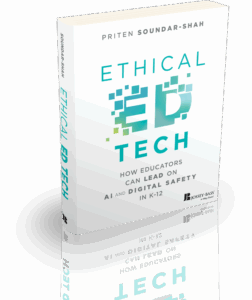Lakeland (NY) and Westfield (NJ) students competed in online demonstration debates against each other in the evening of March 10th on the topic of universal basic income. Lakeland students competed from their homes and the Westfield students competed from their school.
The students used a new online platform (https://classrooms.cloud/) developed by Priten Shah and Stefan Bauschard that is designed to replicate existing school buildings so that students can receive tabroom.com notifications and enter classrooms that would otherwise exist in buildings they may be familiar with. The platform relies on the robust Zoom communications technology while enabling a quick synergy between existing scheduling software that students and administrators may otherwise use to schedule debate tournaments and even daily classes. The platform is entirely web-based and does not require any software installation.
Stefan and Priten collectively have more than 5,000 hours of experience with online learning platforms from both the academic and technical perspectives and have developed this platform based on their experience.
The students were judged by debate coaches from around the country.
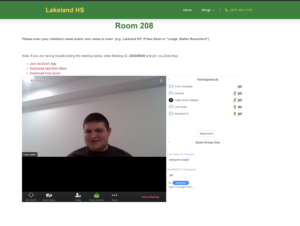
This first deployment went very well and we learned a few things along the way.
Entering the platform was seamless. All students and judges had no difficulty at all entering the platform and moving into their respective classrooms to compete.
Two students did arrive late but that was due to their own scheduling issues. Coaches/Judges/Teachers should anticipate these, as these are more much more likely using this technology than they are during a regular tournament or school day.
Reliable internet is critical. In two instances the students did not have a regular internet connection and had to debate from computers that we connected by phone hotspots to the internet. The debates still happened but only with intermittent lagging. Reliable internet connections are critical to quality debates and any online courses on the platform.
Training for basic use of the classroom is critical. Some students were unfamiliar with the basic mic, video, and and audio controls on the screen. That training must be provided with a basic video and coaches/teachers must make sure students know how to use the basic controls.
Administrative oversight is still critical. In one instance a judge was mis-scheduled by the schedulers. This was human error, not technical error, but it did cause a significant complication with one of the debates because we did not have immediate communication from the students. As at any debate tournament (or in any school), humans need to monitor the rooms to make sure all attendees are present at the start of the debate and there needs to be some system available (group text perhaps) to instantly communicate with everyone. Our best suggestion is to have one “TA” monitor multiple rooms. This TA doesn’t need any real technical expertise and would only be present to account for anyone and deal with any basic issues (a student not knowing how to us a microphone, for example). If there are any concerns the TA cannot triage, the TA would kick them up to technical support (AKA, our “Building Custodians”) or the tournament or school’s “Attendance Office.”
Of course, TAs are needed not just for debate tournaments, but for any online course. Professor and teachers will not be able to both focus on their teaching and managing attendance and any student technical issues at the same time.
Technology needs to be tested. Students can use very basic Chrome Books to use this system, but they need to test for internet connection and workability of both speakers and video on their computers.
URLS. If your tournament has a unique URL (lakelandhs.classrooms.cloud) and you are using it from a primary or secondary school, you should make sure that your school’s security software does not block the URL. If it does we can easily work with your technical administrator to remove the blockage. Many times we can even do it on our end.l
How the system works —
1.Students and judges receive their debate competition assignments as they normally do — They are notified to go to a specific classroom that they are familiar with.
2. Students go to a tournament specific URL and enter a classroom building, just as they would in a school. In this case they went to Lakeland High School’s Debate Wing (lakelandhs.classrooms.cloud)
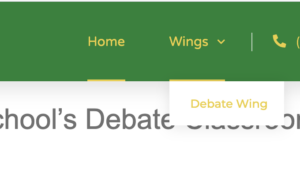
Access to this classroom building does require the use of a password that students were provided beforehand.
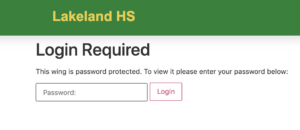
Individual passwords can be distributed for each room, but that is considerably more costly. To moderate cost considerations and security, we suggest having an automated password sent to students (and parents) daily.
The students and the judges entered one of three assigned rooms without downloading any specific software or needing any specific URLs sent to them.
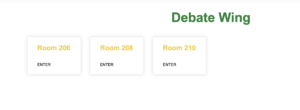
The students competed and judges entered their ballots online into tabroom.com they same way they would in a normal tournament.
Additional Options
Although our first academic test case (we’ve set-up other similar support services for physicians’ offices) was a debate tournament, our technology can be used by any academic institution or conference for easy scheduling and student participation. If students are used to seeing Mr. Brunelli in room 206 during 6th period for Business Law our system can be used so that they simply go to Mr. Brunnelli’s room every day during 6th period. It’s just that now Mr. Brunelli’s room is online.. This is much easier than just using Zoom.
Basic instruction and teacher notifications can also be published under the room number when students enter the room.