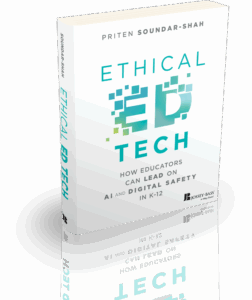Email can feel impersonal. As an educator, you want to connect with each student individually. But drafting personalized emails takes time. That’s where AI can help.
In this post, we’ll walk through how to use ChatGPT to draft customized emails to students in just minutes. ✉️
🚩 Key Benefits of Using AI
- Save time – ChatGPT can generate draft emails for you to tweak
- Add personalization – Tailor emails to each student’s needs
- Lighten your load – Focus on high-value tasks instead of drafting
✅ Step-by-Step Instructions
Follow these steps to start using ChatGPT to draft emails:
1. Provide Student Context
Try this prompt:
“I need help drafting an email to student [placeholder for student]. [Insert context]”
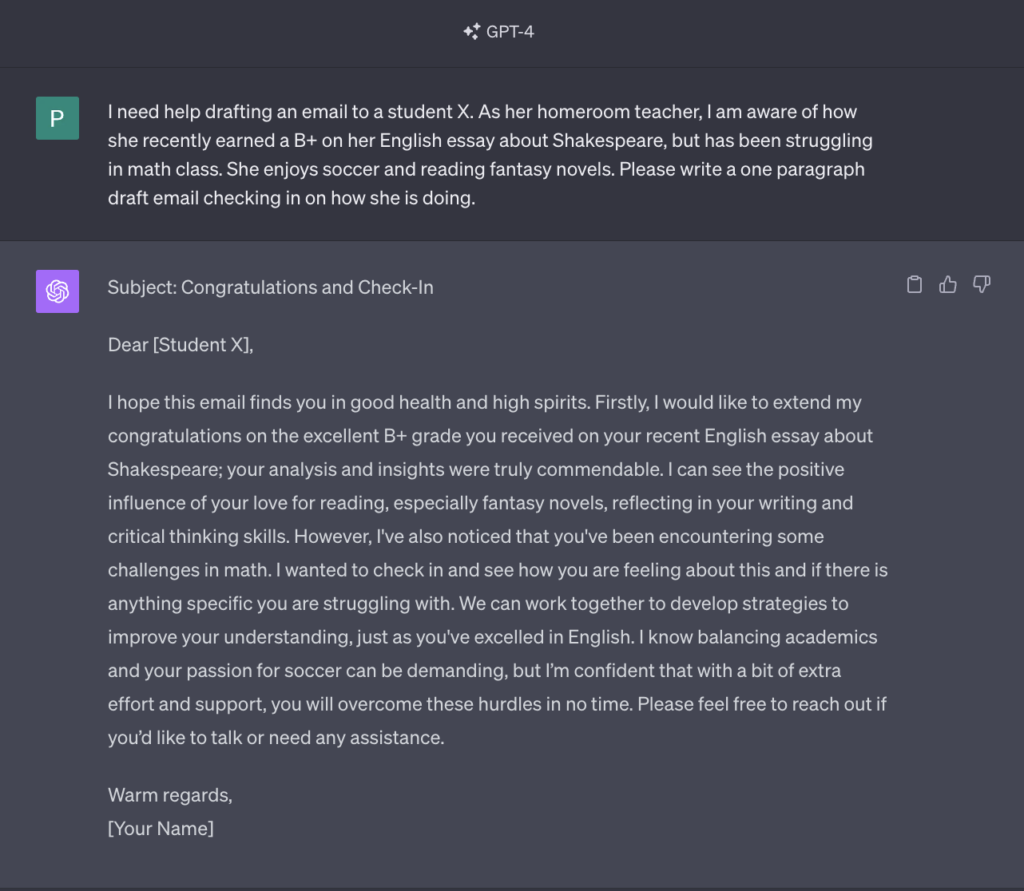
2. Review the Draft
- Check that the tone and content fit the student
- Make edits to improve the natural flow of the text. Rewrite to ensure your voice is heard through the writing.
- For example, for this specific draft, you’re going to notice things that may feel off:
- Would writing “I hope this email finds you in good health and high spirits.” as your first sentence feel right for you?
- Does it match the way you communicate with your student and how they prefer to communicate with you?
- You know your students best. Tweak accordingly.
- For example, for this specific draft, you’re going to notice things that may feel off:
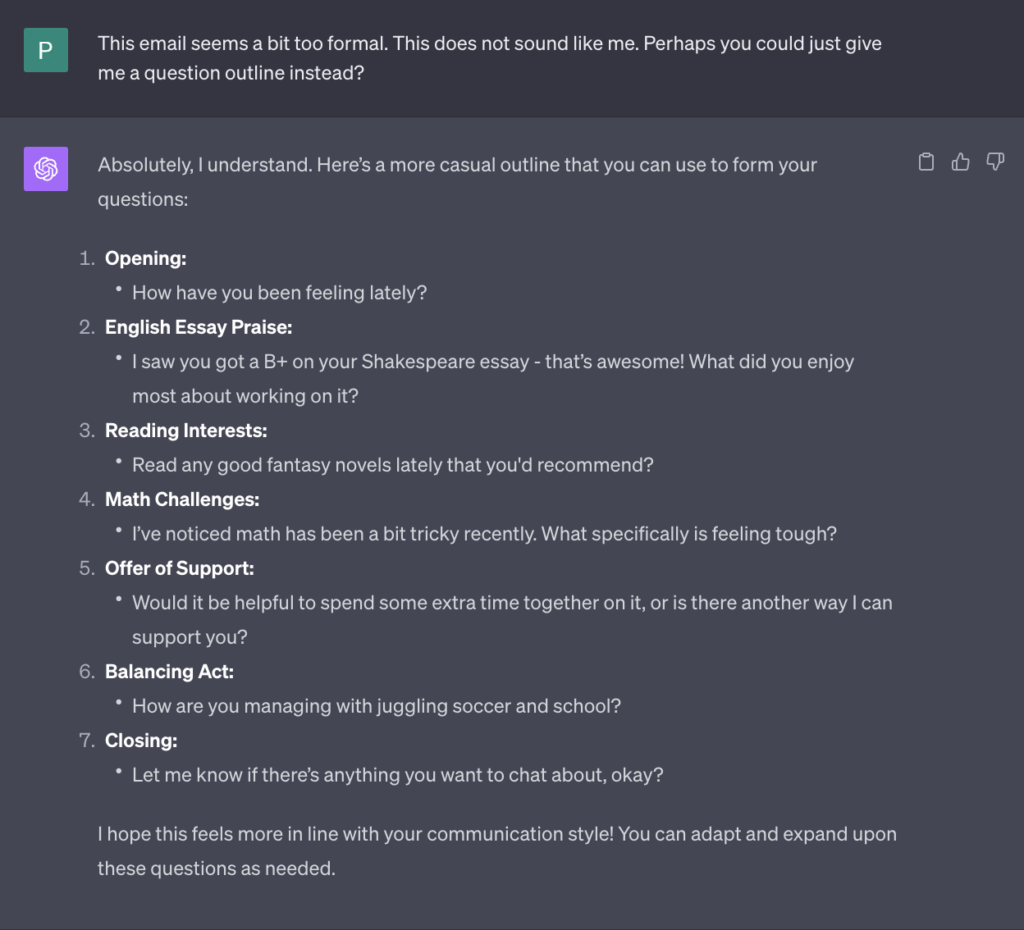
3. Personalize Further
Try this prompt:
“Where else can I add personal touches to this email? Please add placeholders with suggestions”
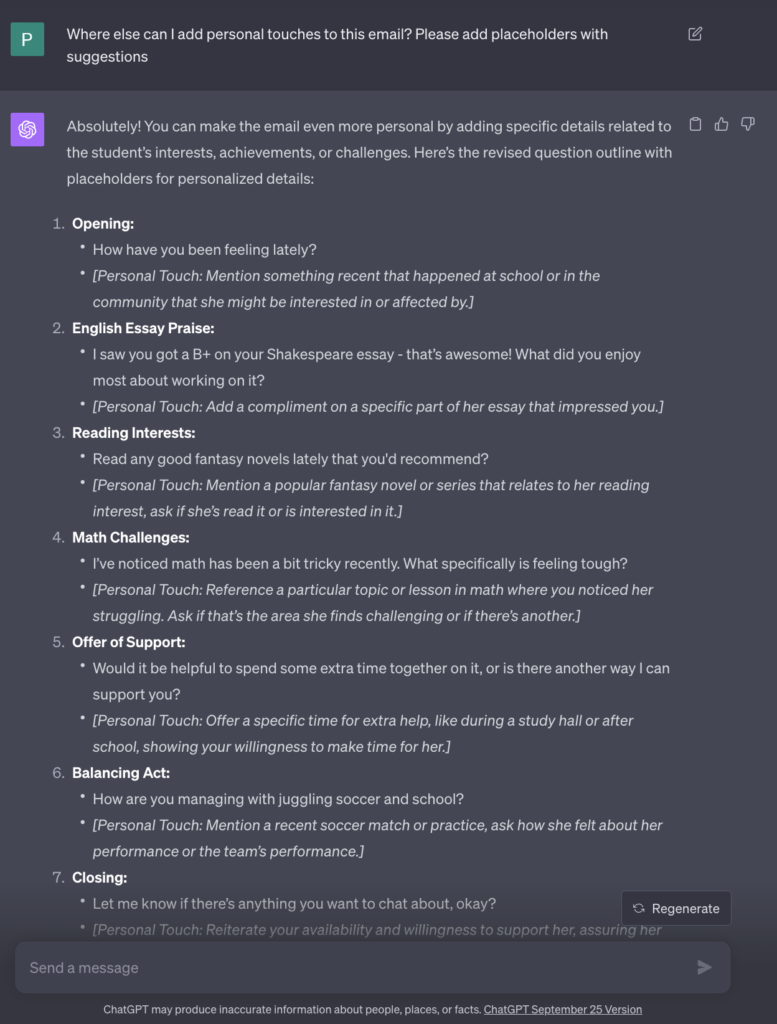
View the full conversation here (← click!)
Edit accordingly. Remember, AI is meant to assist you, not replace your own writing. While ChatGPT can provide a starting point and save you time, it’s crucial to review and personalize the draft to ensure it accurately reflects your voice and the specific needs of the student.
Note:To ensure data privacy, please refrain from drafting your complete email, including student details, in ChatGPT. Instead, use the provided outline as a draft to get started.
4. Finalize
After filling out the personalized touches, you may feed it into ChatGPT or do it yourself. Here’s what it might look like if you use ChatGPT:
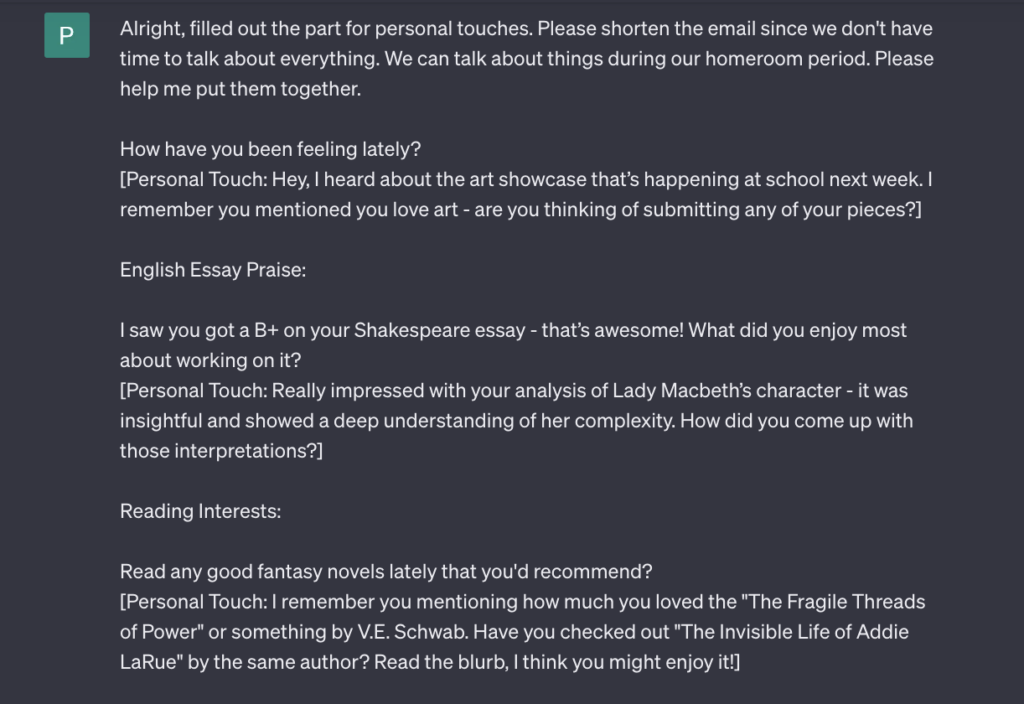
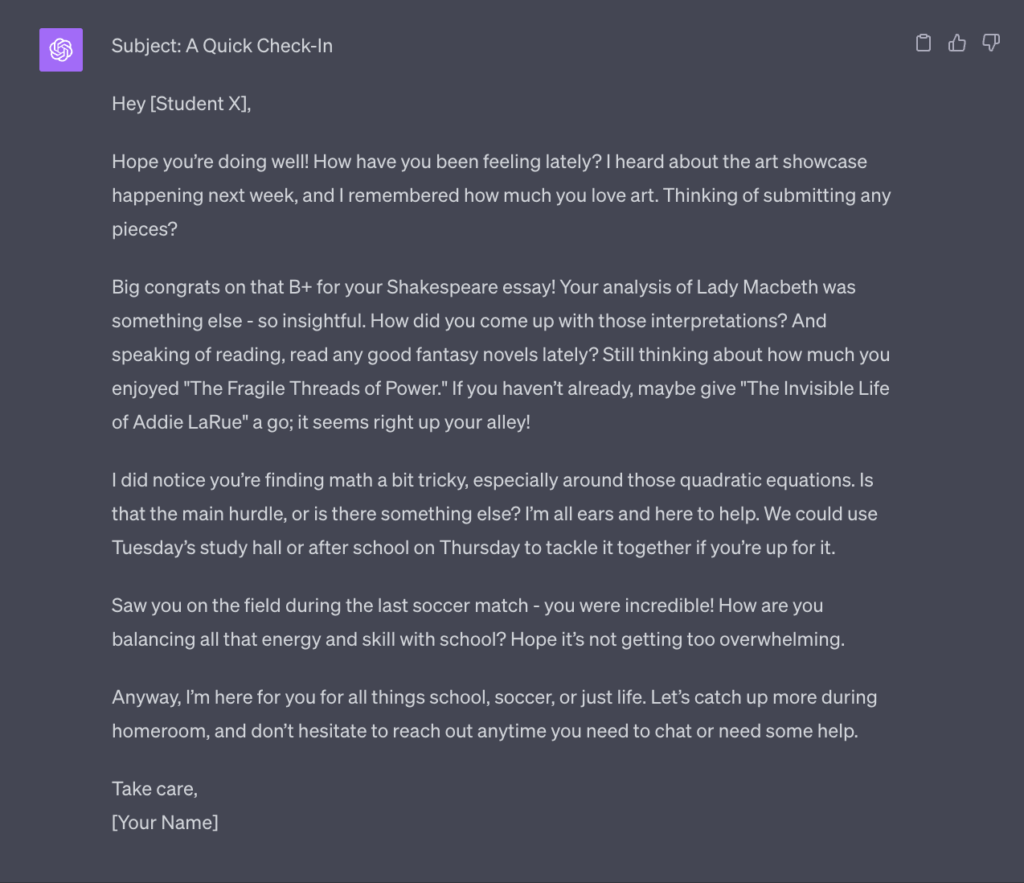
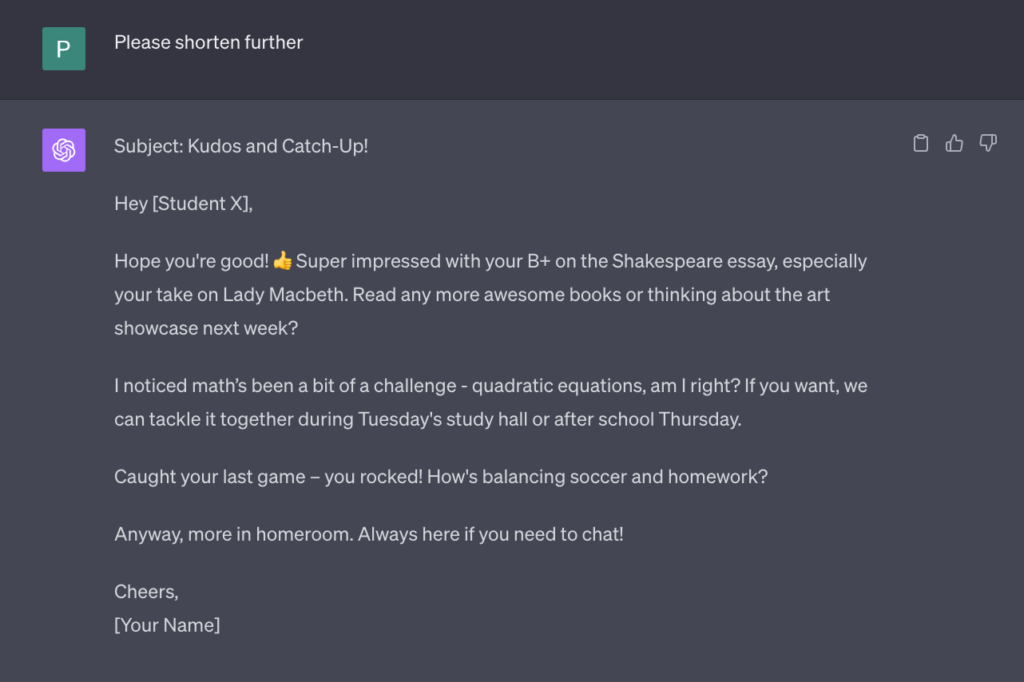
View the full conversation here (← click!)
- Double check for errors
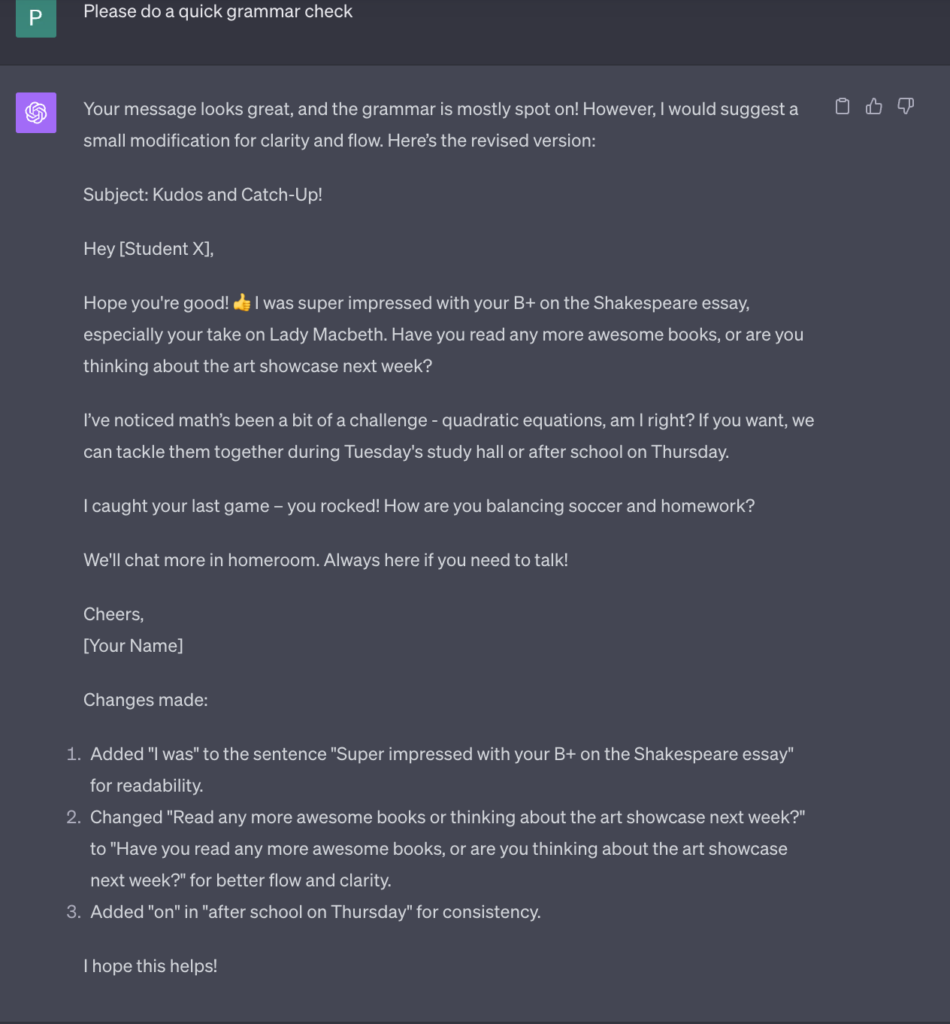
- Insert student name and sign your name
- Send the personalized email
🚩 Always reread emails drafted by AI before sending. Use them as a starting point to customize further.
💡 Tips for Success
- Ensure data privacy – only use placeholders. Do not provide publicly identifiable information regarding the student.
- Provide enough context – Give ChatGPT details on the student’s background, interests, and recent performance.
- Set the desired tone – Let ChatGPT know if you want an email that is casual, formal, encouraging, etc.
- Check for accuracy – Make sure details like class performance are correct.
- Watch for repetition – If generating multiple emails, check that messages aren’t repetitive.
🏁 Get Started with Personalized Student Emails
Drafting thoughtful, individualized emails to students is now possible, even for busy educators.
With some guidance, ChatGPT can help generate initial drafts. You simply provide student context, make edits, add personalization, and finalize the messages.
Now you can connect with students in a more meaningful way, while saving time for other high-impact tasks.
What will you do with the extra hours? 💭