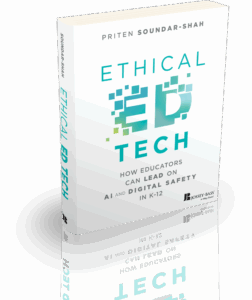Register for the April 3-4 Georgetown Tournament
Key Points
*We need to encourage (maybe require) debaters and judges to turn on video.
*Quick instruction sheets need to be provided for each group of participants in the tournament.
*Most of the problems that arise running online tournaments are not unique to online tournaments.
*All tournament participants should do everything they are able to do to boost the strength and reliability of their own internet connections.
*Tournaments need to establish realistic schedules and stick to the schedules.
We held a one day practice tournament for participants in the April 3-4 online Georgetown tournament on March 28th. The event featured competition in Lincoln-Douglas, Public Forum, and Policy.
Running on the classrooms.cloud platform, the tournament used 43 classrooms simultaneously. Tabroom.com was used for regular tournament tabulation. Next weekend for the regular tournament we will use at least 100 classrooms.
The lessons learned can be divided into two categories — those unique to online debating and those related to standard tournament practice.
Unique to Online Debating
Video. One thing the tournament organizers noticed was that many students were debating and judging without the video on. This creates some problems.
First, it lowers judge accountability. While the contemporary practice of judges flowing on computers creates distractions, can literally do anything without anyone noticing with the video turned off.
Second, debaters cannot see the reactions of the judges to different arguments they are making during the debate.
Third, debaters lose the opportunity to make visually persuasive appeals to judges.
Fourth, video allows the judge to see if someone disconnects.
Broadly speaking, there is just a lot of visual interaction that occurs during debates when participants, including both judges and students have their cameras off.
The tournament organizers are generally of the opinion that students should have cameras on during the debates and that it should be required of all judges. If there is a particular home situation that requires a student to participate without a camera on, they could request it through their coaches or they could appeal directly to tournament organizers. Different tournaments may take different approaches, but we hope the community norm generally moves in favor of having cameras on.
There is a Zoom embed in this platform and Zoom does allow participants to create artificial, fake backgrounds. This would likely resolve any home usage issues. We turned it off because schools are having trouble with students putting inappropriate things on the background, but this is generally probably less of an issue at debate tournaments and we could disqualify anyone who puts anything inappropriate on a background.
Registration. Regular tournament registration is always difficult; some programs are late, sometimes registration changes are not always accurate, sometimes programs don’t always have people accurately accounted for.
In this online environment, however, accounting for everyone was more difficult. We started at 10am to account for those competing from the west coast, but those coaches had difficulty getting in touch with their students to make sure they were awake and ready to debate.
We did leave some students on the pairings even though they were not accounted for, but approximately 50% of those failed to show up. In the near future, program directors need to establish a convenient way to account for all of their students and judges and tournament directors need to leave students and judges off the pairings who are not properly accounted for. If the world is limited to online opportunities for the foreseeable future, perhaps tabroom.com could make it possible for individual students and judges to check in online.
Round 1 start time. Generally, it is important to “pad” the schedule for round 1 to create distance between rounds 1 & 2 to account for any changes that were not made at registration. This is critical here not only for the reasons mentioned but also because there are tech issues that students sometimes have to tackle during round 1 that generally do not appear in future debates.
Clear instructions. Over the last fourteen days the community has produced an enormous amount of material about debating online. It is all very useful, but we need to consolidate it down to essential points and steps for those who do not have so much time to devote to it. There should be four basic information sheets for Program Directors/Coaches, Judges/Debaters, and a General Technical Advice for All.
Parent judges were fine. Concern has been expressed that parent/lay judges would have a number of tech issues that would make it difficult for them to effectively judge debates. We actually did not have this problem, with only two parents having tech problems Both of the issues they had were resolved by round 2. Obviously parents and even more inexperienced teacher-coaches have been using similar technology at work on a regular basis.
Lunch. We didn’t allocate time for lunch, figuring that students would just eat at home when they had time but we think the four back-to-back single flighted debates were too much for students and that they do need breaks.
Schedule/timeliness. The schedule that was created for this practice tournament was too compressed and we ran behind schedule. Being behind schedule a bit is normal for tournaments, but when we got to round 4 some students and judges had to leave because they had other plans. In order to prevent this it is important to have a reasonable schedule and to keep everything moving on time.
Socialization. As students spend more time in debate, it becomes an important element of their social circle. We aren’t sure how to precisely replicate this, but we could have a couple of “empty” online rooms for people to spend time in.
Quick contact sheets. Since there is no way to physically look for people we uploaded the judge contact info we have — email addresses and cell phone numbers — into a Google sheet that was easily accessible by tournament administrators. The tournament director kept this information open on another computer to make instant contact easier.
Google voice/text. It is important to have a number that coaches, judges, and debaters can use to text the tournament. Since most people will not want to give out their personal cell numbers, they may want to set-up a free google voice account to accept texts (voice.google.com).
Limit browser tabs. Many people like to have multiple browser tabs open. The tournament director closed most of his with the exception of tabroom.com, georgetown.classrooms.com, contact info, and the basic tournament instructions that were sent out.
Passwords. We divided our e-buildings by event and used a unique password for each building. If this was a multiple day tournament we’d reset the passwords.
Internet reliability. There were some students debating from weak internet connections and one judge repeatedly lost his connection. Again, we suggest
- Staying close to the wireless router when debating
- Getting an ethernet cord (with adapter if needed) to plug directly into your computer
- Purchasing an in-home wifi booster or a stronger wireless router
Homes now have more people online and it is important that students have as strong of internet connections as their families can afford for both school and debate.
Luddites. There were still two judges who did not have tabroom.com accounts and thought they could still fill out paper ballots….paper ballots won’t work in this system. All judges need to be prepared to enter ballots online.
More judges than normal/on call. If a kid has a tech issue they can’t debate, but we can’t have judges who have tech issues and not have the debates. To avoid this problem, tournaments need to hire more extra judges than normal.
Trouble-shooting instructions. At this point, we are finding common problems (audio, browser) and we put instructions next to the e-rooms.
Prep time. We lengthened Public Forum prep time to 4 minutes (from 3). We are not sure if this extra minute of prep time is needed.
PF evidence sharing not a known problem. Initially, Stefan thought the issue of how PF debaters, who are generally reluctant to share evidence, would share it electronically, was not a big problem, but others reported more significant problems that need to be addressed. Requirements for posting in the chat and email chains should be discussed.
Technical consultation. We ran the debates with only needing to contact the platform’s designer for technical support one time. That one time was because a judge was frequently having connectivity problems. The platform designer was able to look on the back end and determine that it was a problem with the user’s connection. With no real need for technical support, tournaments that use the platform can reduce costs.
Naming conventions. We had a couple instances where students entered the rooms using made up names (the platform instructs the students to enter their names just before they enter the rooms). It is critical that students enter their correct names. One example of a naming convention that is useful is something such as Lakeland BW (Jenna), Lakeland BW (Isabella).
Judges should use —
Judge -nameObservers should use —
Observer — Name — School Association
Agreement sheet. Tournaments many wish to have all participants sign Agreements where they acknowledge and consent to important policies.
Tournament Practice
As noted, most of the problems that arose when running online tournaments — getting round 1 started, missing judges, teams going to the wrong room, registration hiccups, judges forgetting to enter ballots — were not unique to having online tournaments. As a community we must continue to work through these issues to improve tournaments.