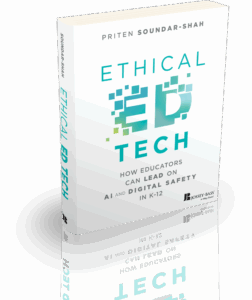As a teacher, do you find rubric creation time-consuming? ChatGPT is here to streamline your grading process! Let’s explore how ChatGPT can be your grading assistant!
🚩 The Power of AI in Grading
- Efficiency in Rubric Creation – ChatGPT quickly formulates detailed rubrics, saving you hours.
- Consistency in Evaluation – Automated rubrics ensure uniform assessment standards.
- Adaptability to Different Assignments – ChatGPT can tailor rubrics to various assignment types.
🎯 1. Set the Rubric Foundation
Define Clear Learning Objectives: First, copy-paste your assignment or at least give ChatGPT an idea of what it is. Then ask yourself, what should students achieve?
- Try this prompt: “Brainstorm and add or refine learning objectives for a [subject/grade level] [assignment].”
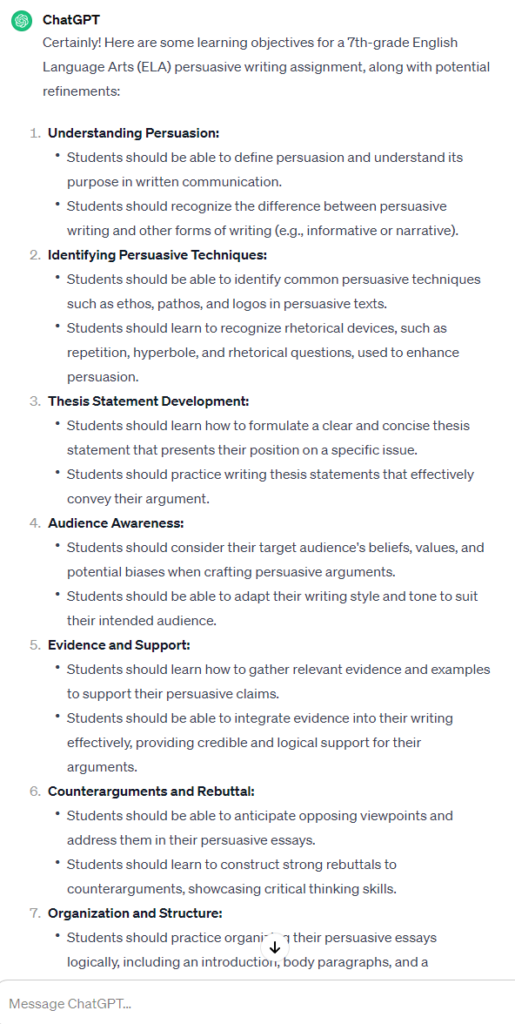
Identify Specific Assessment Criteria: What skills and knowledge are you evaluating?
- Try this prompt: “Outline detailed assessment criteria for a [type of assignment].”
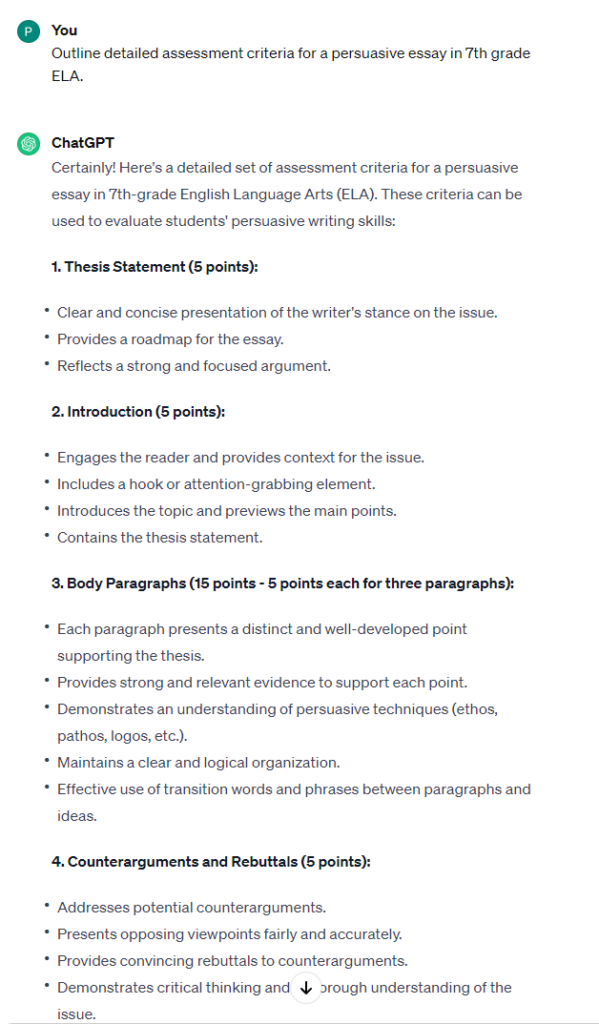
Establish Performance Levels: Create categories like excellent, good, and so on.
- Try this prompt: “Define distinct performance levels for a rubric in [subject/assignment type].”
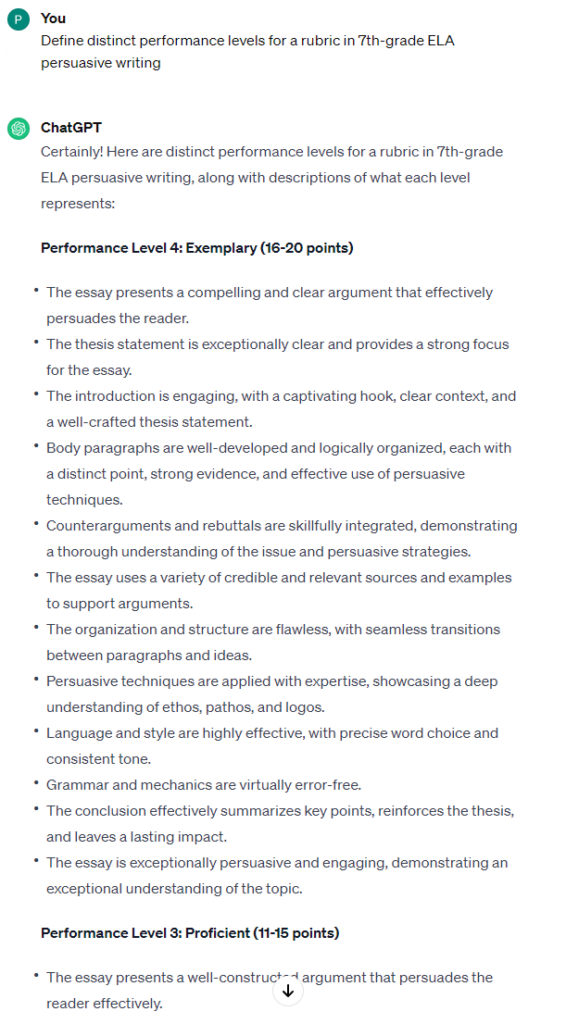
🚀 2. Treat ChatGPT as your Crafting Partner
Provide Detailed Assignment Instructions:
Give ChatGPT all the assignment nuances.
- Try this prompt: “Formulate a rubric for [assignment type] focusing on [specific elements].”
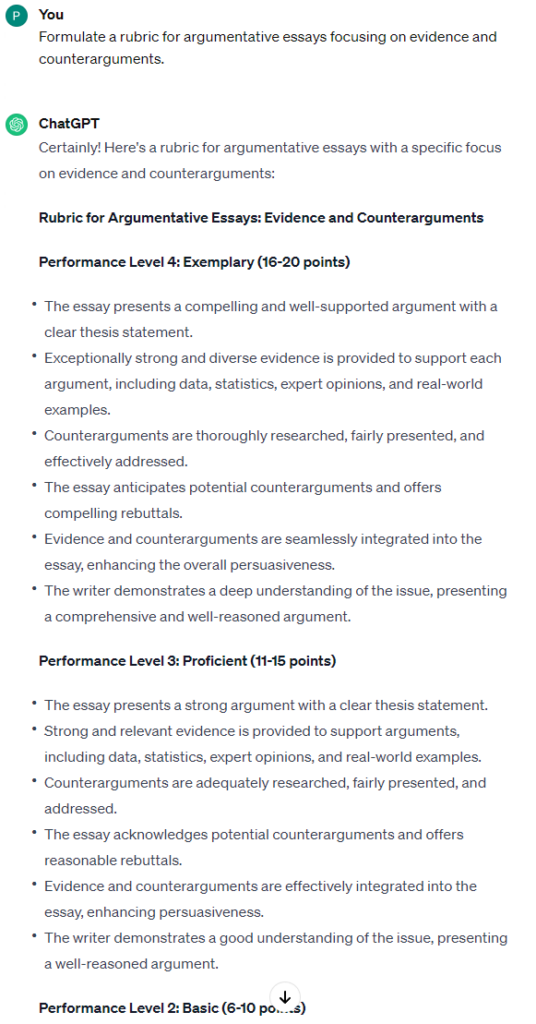
Use Examples for Clarity:
Show what different performance levels look like.
- Try this prompt: “Generate sample responses for each rubric category in [assignment type].”
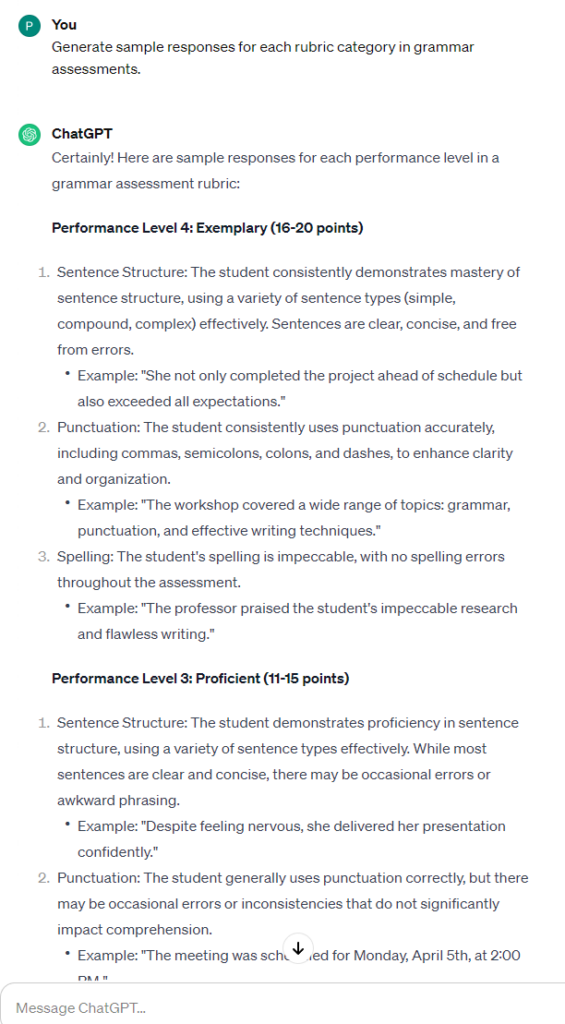
Direct ChatGPT with Precise Prompts:
Lead the AI to your preferred rubric style.
- Try this prompt: “Design a rubric for [assignment type] with criteria including [list of criteria].”
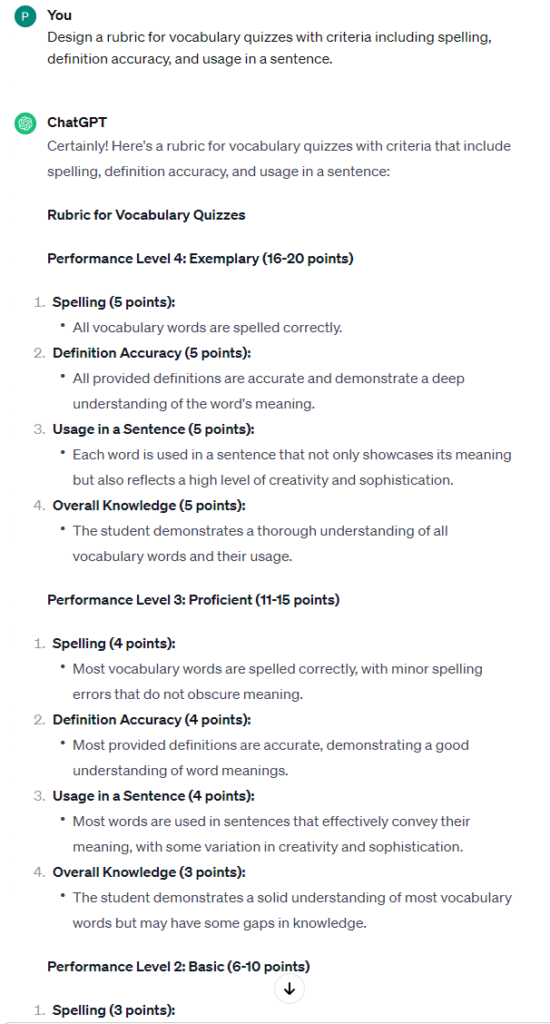
✏️ 3. Personalize and Refine
Review ChatGPT’s Rubric Draft:
Does it align with your expectations?
- Try this prompt: “Adjust a ChatGPT-generated rubric to better fit [your specific needs].”
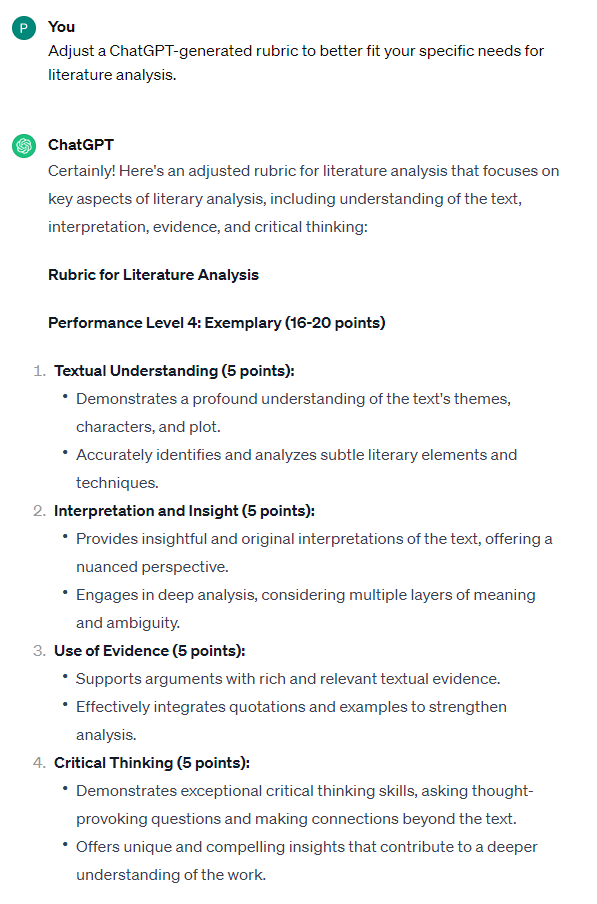
Customize the Language and Format:
Tailor it to resonate with your teaching style.
- Try this prompt: “Rewrite the rubric in my teaching voice, focusing on [specific aspect].”
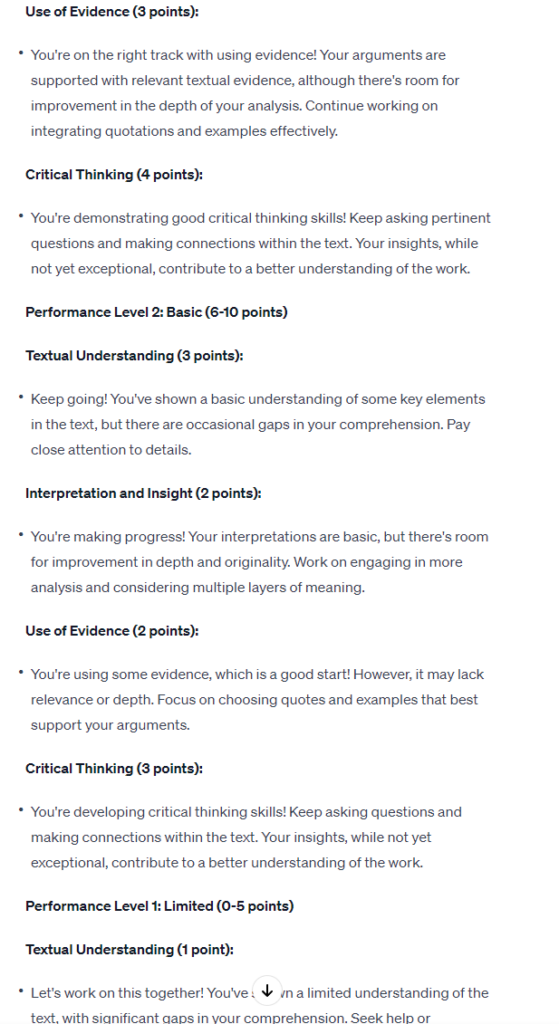
🎓 4. Train ChatGPT for Your Grading Style
Provide Your Graded Examples:
Help ChatGPT learn your grading preferences.
- Try this prompt: “Analyze these graded assignments and adjust the rubric based on my comments.”
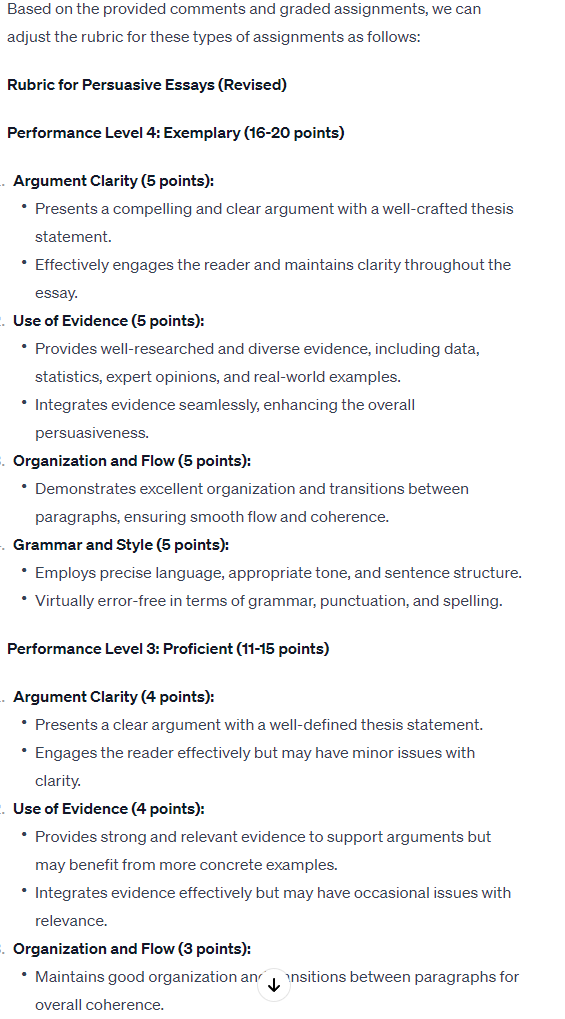
Refine the AI’s Understanding Over Time:
The more you use it, the better it gets.
- Try this prompt: “Update the rubric format according to recent feedback I provided on [assignment type].”
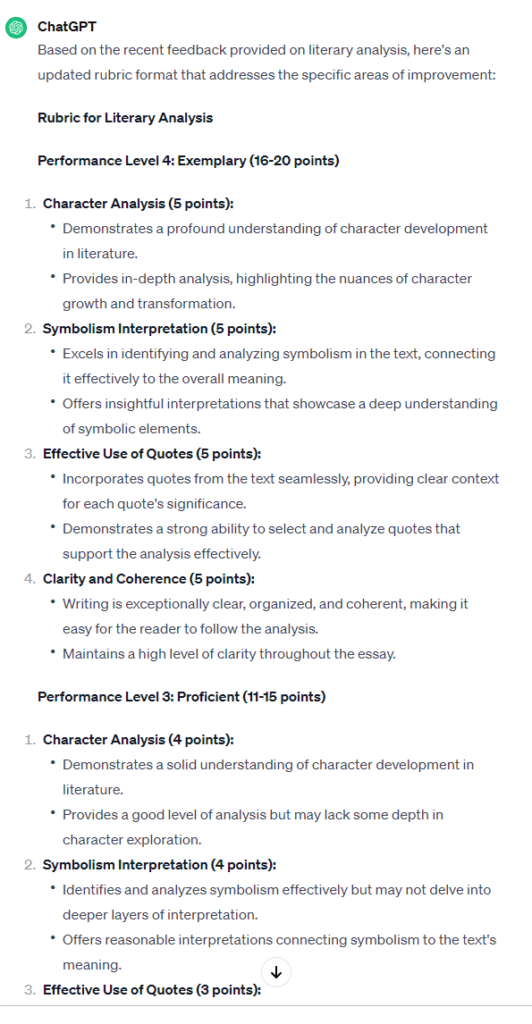
🚀 5. Streamline Grading and Address Common Mistakes
Apply the Rubric for Consistent Grading:
Grade efficiently with your rubric.
- Try this prompt: “Generate quick grading comments based on this rubric for [assignment type].”
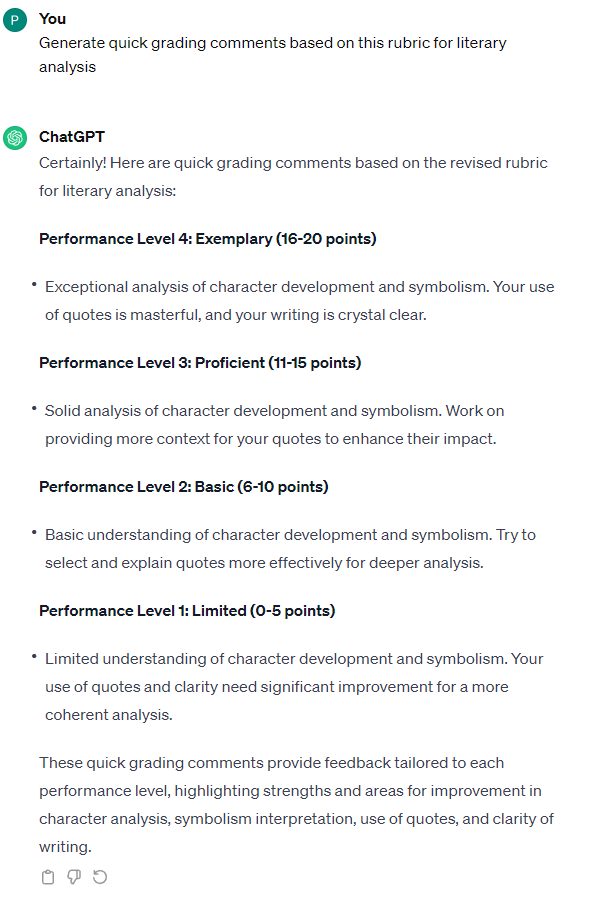
Automate Feedback on Common Errors:
Use ChatGPT to provide targeted advice on frequent student mistakes.
- Identify Common Errors: Recognize usual issues like “Incorrect thesis structure,” “Weak argumentation,” “Grammatical errors.”
- Provide Corrective Feedback: Use ChatGPT to create specific feedback that addresses these errors.
- Try this prompt: “Create feedback for [common errors] in [assignment type].”
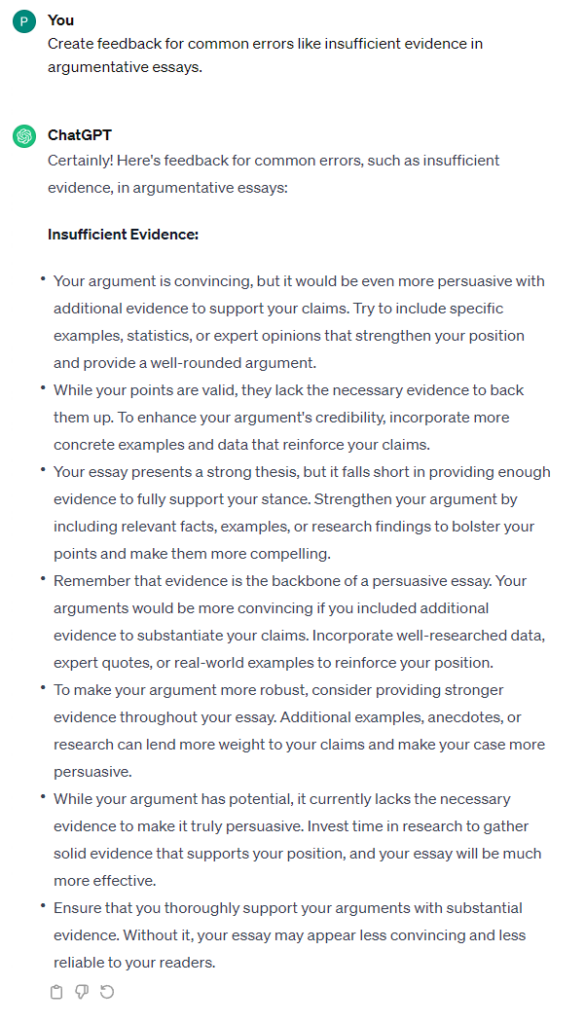
🌟 Bonus Tips for Teachers
- Begin with straightforward assignments.
- Collaborate with peers on rubric creation.
- Remember, ChatGPT complements your expertise; it doesn’t replace it.
Conclusion:
ChatGPT offers an innovative way to automate and refine grading rubrics, saving you time and enhancing the assessment process. Ready to embrace this AI-powered approach? Start your journey towards efficient, consistent, and insightful grading today! 🌟📝